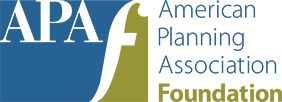AICP Exam Frequently Asked Questions
Helpful AICP Exam FAQ's
How is online testing secure?
Before taking the exam itself, testers must present their ID card, and testers are assigned a Prometric Readiness Agent to guide them through various steps via video chat. The steps include an environmental check showing the work surface and room and a scan of the person including pockets, glasses, etc. During the exam, Prometric staff will monitor testers throughout the testing process and will be available to help at any point during the exam.
How do I test online?
The online test is similar to the in-person exam, including access to a Prometric Proctor during the exam. There are a few technical requirements you must meet to use the online testing. First, please review the requirements in the ProProctor user guide. Next, confirm your computer is compatible by running a system check. You'll be able to schedule an appointment for online testing if you pass the system check and meet the requirements in the user guide.
How do I contact Prometric regarding remote testing?
For scheduling support:
Toll-Free: U.S., U.S. Territories, and Canada: 1-800-813-6779
International: 1-443-455-6299.Note that any international charges may apply
Email: pro-proctor@prometric.com
For technical support:
If you require technical support with launching, please visit: https://prometricsurveys.secure.force.com/ProProctor/
I prefer to transfer to the next exam window. Is that possible?
Yes, you can postpone taking the exam and transfer your exam registration to any future exam cycle. You must transfer more than five days before your appointment (if you made one). View the exam transfer deadlines.
NOTE: Once you redeem your transfer and schedule your exam, you are unable to transfer again so please make sure you are ready to test.
My in-person exam appointment was canceled. What do I do?
Please contact aicp@planning.org. We will work with you to schedule a new appointment or transfer your registration record.
QUESTIONS?
Contact us using our customer service form.